I finally registered for Echolink.
However my Alcatel Speedtouch Pro ADSL modem wont talk Echolink.
All pinholes etc are loaded correctly - my D-Link DSL500 works fine with the equivalent config.
The Alcatel was recently purchased as a replacement for the D-Link because the D-Link crashes periodically - or whenever I try an MSN file transfer :|
Anyway anyone got a magic answer for me? Short of spending money? :P
Echolink over NAT (Alcatel Router) = stuffed
Moderator: Global Moderator Team
- BlakJak
- 98245C-001400-5
- Posts: 844
- Joined: Sat Sep 17, 2005 12:01 am
- Location: Auckland, New Zealand
- Contact:
Echolink over NAT (Alcatel Router) = stuffed
de ZL1VMF, Auckland, New Zealand.
http://www.blakjak.net
http://www.blakjak.net
Chances are your Alcatel modem is also a Router, you need to go into the configuration of the modem and either forward the ports or put it in Bridge modem.
Did the modem give you a public IP address or an internal IP like 192.168.x.xxx ?
Go into the command prompt and type "ipconfig" and it will return with something like -
Connection-specific DNS Suffix . : ktgc.phub.net.cable.rogers.com
IP Address. . . . . . . . . . . . : 192.168.1.110
Subnet Mask . . . . . . . . . . . : 255.255.255.0
Default Gateway . . . . . . . . . : 192.168.1.1
Did the modem give you a public IP address or an internal IP like 192.168.x.xxx ?
Go into the command prompt and type "ipconfig" and it will return with something like -
Connection-specific DNS Suffix . : ktgc.phub.net.cable.rogers.com
IP Address. . . . . . . . . . . . : 192.168.1.110
Subnet Mask . . . . . . . . . . . : 255.255.255.0
Default Gateway . . . . . . . . . : 192.168.1.1
IRLP Node 2410
Echolink Node 152298
Icecast Server
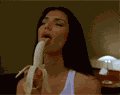
They call it PMS because Mad Cow Disease was already taken.
Echolink Node 152298
Icecast Server
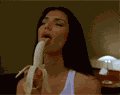
They call it PMS because Mad Cow Disease was already taken.
No edit, make that Bridge mode.
IRLP Node 2410
Echolink Node 152298
Icecast Server
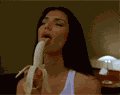
They call it PMS because Mad Cow Disease was already taken.
Echolink Node 152298
Icecast Server
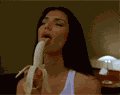
They call it PMS because Mad Cow Disease was already taken.
- BlakJak
- 98245C-001400-5
- Posts: 844
- Joined: Sat Sep 17, 2005 12:01 am
- Location: Auckland, New Zealand
- Contact:
Should clarify.
ISP's issue a single address to the Router.
The router NAT's - I use 192.168 address space to access it internally.
Thus per the Echolink website I have pinholes for 5200/tcp and 5198+5199/udp pointing at the ip of my laptop internally...
I did also try enabling dmz-mode - thus all traffic transparently forwarding to my laptop - didnt help.
I think its an Alcatel-bug, personally :|
ISP's issue a single address to the Router.
The router NAT's - I use 192.168 address space to access it internally.
Thus per the Echolink website I have pinholes for 5200/tcp and 5198+5199/udp pointing at the ip of my laptop internally...
I did also try enabling dmz-mode - thus all traffic transparently forwarding to my laptop - didnt help.
I think its an Alcatel-bug, personally :|
de ZL1VMF, Auckland, New Zealand.
http://www.blakjak.net
http://www.blakjak.net
- BlakJak
- 98245C-001400-5
- Posts: 844
- Joined: Sat Sep 17, 2005 12:01 am
- Location: Auckland, New Zealand
- Contact:
I'm in New Zealand - we're PPPoA driven here.
The router is a Speedtouch 510 which has had a 'firmware hax' applied to make it a full Speedtouch Pro internally. (Theres no hardware difference, its pure firmware).
The Speedtouch Pro is actually one of the better DSL Routers available for our market, though that said, I've never been a big fan. Key with this one is that it was a gift, and I can't afford to replace it at this stage.
Thus was kinda (forlornly) hoping there was a 'tweak' I'd missed...
The router is a Speedtouch 510 which has had a 'firmware hax' applied to make it a full Speedtouch Pro internally. (Theres no hardware difference, its pure firmware).
The Speedtouch Pro is actually one of the better DSL Routers available for our market, though that said, I've never been a big fan. Key with this one is that it was a gift, and I can't afford to replace it at this stage.
Thus was kinda (forlornly) hoping there was a 'tweak' I'd missed...
de ZL1VMF, Auckland, New Zealand.
http://www.blakjak.net
http://www.blakjak.net