Fan noise
Moderator: Global Moderator Team
Fan noise
I'm using a gm300 with a computer fan on the back of it. Everytime the radio keys up, the fan slows down due to the current draw and you can hear the fan noise over the radio. Is there a simple solution to filter this noise out? such as using some ferrite beads or something??
Rusty
WB4BSD
IRLP Node 4739 Owner
Coded General Class Hammy
WB4BSD
IRLP Node 4739 Owner
Coded General Class Hammy
Power Supply Fan
I use a computer fan but the power supply comes from a separate 1 amp power supply I had from an old toshiba laptop. No issues here at all.
IRLP 4085
IRLP 4085
Same here Rusty, one on the GE Pheonix and one on the Astron SL-11A and no fan noise either.wb4bsd wrote:i use 2 fans. one on the power supply itself and one on the radio. seems that only one of them (radio) slows down though.. kinda odd. maybe i need to boost the wire size i am using to something a little bigger.
Are you using shielded audio cables?
Maybe try routing ALL power cables away from the audio cables.
Maybe the fan is on its way out and producing lots of noise while it dies a slow death?
IRLP Node 2410
Echolink Node 152298
Icecast Server
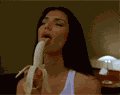
They call it PMS because Mad Cow Disease was already taken.
Echolink Node 152298
Icecast Server
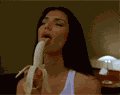
They call it PMS because Mad Cow Disease was already taken.
All audio and power cables are separated. Now that have been thinking about it. I think i just need to get some bigger wire. I think the amp draw is just more than the current wire can handle and its causing the problems. The fan could be dying too. I might get a smaller one with the same CFM of air movement and see if that helps.ve3nsv wrote:Same here Rusty, one on the GE Pheonix and one on the Astron SL-11A and no fan noise either.wb4bsd wrote:i use 2 fans. one on the power supply itself and one on the radio. seems that only one of them (radio) slows down though.. kinda odd. maybe i need to boost the wire size i am using to something a little bigger.
Are you using shielded audio cables?
Maybe try routing ALL power cables away from the audio cables.
Maybe the fan is on its way out and producing lots of noise while it dies a slow death?
This is what i like about ham radio.. the tinkering and trouble shooting.
Rusty
WB4BSD
IRLP Node 4739 Owner
Coded General Class Hammy
WB4BSD
IRLP Node 4739 Owner
Coded General Class Hammy
[quote="wb4bsdi use 2 fans. one on the power supply itself and one on the radio. seems that only one of them (radio) slows down though.. kinda odd. maybe i need to boost the wire size i am using to something a little bigger.[/quote]
Power the fan from the computer power supply. That will solve your problem.
Dave
Power the fan from the computer power supply. That will solve your problem.
Dave
- G1LVN
- H98UCH9PW7AN
- Posts: 80
- Joined: Mon Nov 07, 2005 3:17 pm
- Location: I had an accident, and I woke up in forums.hamsexy.com. Am I mad, in a coma, or back in time?
Re: Fan noise
I used a DC fan for about a year. Could not get the hum off the audio, despite different PSU's grounding, even 600ohm isolating transformers on Audio RX and TX !!wb4bsd wrote:I'm using a gm300 with a computer fan on the back of it. Everytime the radio keys up, the fan slows down due to the current draw and you can hear the fan noise over the radio. Is there a simple solution to filter this noise out? such as using some ferrite beads or something??
The answer after 2 years of scratching my head was simple and cheap........
..
..
..
..
..
..
..
..
..
..
.....Mains powered fan. Cost less than 20 bucks down the local Wall Mart (ASDA). Makes's one heck of a noise though even on position 1. On position 3 it chills a 25Watt Motorola PA heatsink (running 60 watts) constant KEYUP for 10mins to 7 Degrees C !!
My Call is M0WWS. I had an accident,
and I woke up in uk.radio.amateur.
Am I mad, in a coma, or back in time?
and I woke up in uk.radio.amateur.
Am I mad, in a coma, or back in time?